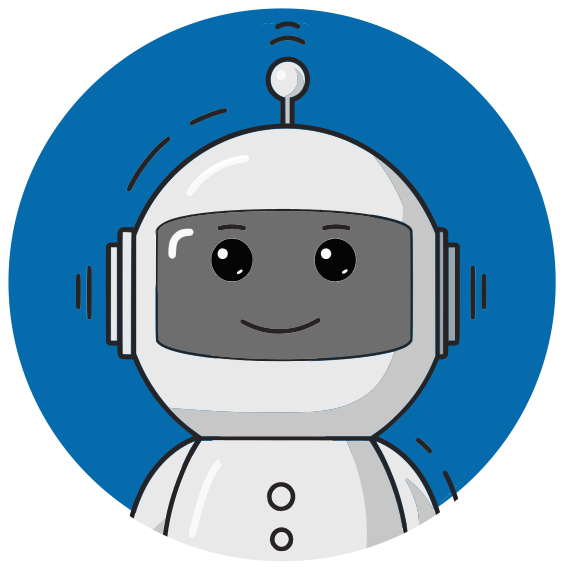Open Enrollment FAQ
Open Enrollment FAQ
Please see below for a list of FAQs during our annual Open Enrollment seasons.
General Open Enrollment FAQs
What is Open Enrollment?
Open Enrollment is a set time of the year when eligible state employees can enroll, disenroll or make changes to their benefit plans, including health, dental, vision, FlexElect Reimbursement Accounts, legal insurance, cash options, Consolidated Omnibus Budget Reconciliation Act (COBRA), long-term disability (LTD) and supplemental life insurance. Employees can also add or delete eligible dependents.
When is Open Enrollment?
Open Enrollment for the 2024 season is September 16 – October 11, 2024. Changes made during Open Enrollment will take effect on January 1, 2025. To sign up for future Open Enrollment information and updates, please subscribe to the Open Enrollment subscription list on the Benefits website. You can find the subscription box on the State Employees webpage.
What can I do during Open Enrollment?
- Enroll, cancel or change your benefit elections for health, dental, vision, COBRA, legal insurance, long-term disability (LTD) and supplemental life insurance. You can also add or delete eligible dependents.
- Enroll in FlexElect Reimbursement Accounts. If you have a reimbursement account and want to participate again next year, you need to re-enroll during Open Enrollment.
- Enroll in a cash option in lieu of health and/or dental benefits if you have qualifying group health and/or dental coverage through another source such as your spouse.
If I am currently enrolled in benefits and do not wish to make changes, do I need to make any changes?
- If you are currently enrolled in health, dental, vision, a cash option, group legal, LTD, or supplemental life and do not wish to make changes, no action is required.
- If you wish to participate in the FlexElect Reimbursement Accounts, you need to re-enroll annually during Open Enrollment.
- Permanent-intermittent employees who want to continue receiving the cash option must also re-enroll annually during Open Enrollment.
Where do I submit my benefit enrollment change requests to?
Benefit enrollment change requests for dental and voluntary benefit programs must be submitted to your departmental personnel office.
To make changes to your health plan, log in to your myCalPERS account.
For changes to your VSP coverage, please visit the VSP website or contact VSP at (800) 400-4569.
Changes made during Open Enrollment will take effect on January 1, 2025.
Should I review my pay warrants after any health, dental or vision plan changes?
Carefully review your pay warrant to ensure the health, dental and vision premium deductions were made when you change plans, enroll for the first time, or add/delete dependents. If you discover an error, please reach out to your departmental personnel office.
I made a change during Open Enrollment. How do I know if the changes will take effect on January 1st of the upcoming year?
Please reach out to your departmental personnel office. You can confirm receipt of your request and if the change has been entered.
I missed Open Enrollment. Can I still enroll or make changes to my benefits?
There are three distinct enrollment periods:
- Open Enrollment, generally a five-week period starting mid-September and ending mid-October
- New employee enrollment, or returning employee after a separation
- Special enrollment period due to a specific qualifying life event (birth, marriage, etc.)
Changes made outside of the Open Enrollment period will only be allowed within 60 calendar days of a permitting event. For questions on permitting events and to see if your event qualifies, please contact your departmental personnel office.
For health benefits only: If you decline or cancel enrollment for yourself or your dependents and do not qualify for special enrollment, you or your dependents will have limited opportunities to enroll in the future. You may enroll during the next CalPERS Open Enrollment or at any time with within a 90-day waiting period. The earliest effective date of enrollment will be the first of the month following the 90-day waiting period or the January 1 after Open Enrollment.
Benefit Calculator FAQs
Who can use the Benefits Calculator?
Active state employees can use the Benefits Calculator to determine the benefits allowance the state provides for its employees and any costs. For further assistance with your benefits, contact your department personnel office.
State retirees should contact CalPERS for specific enrollment procedures and/or benefit plan information.
When is the Benefits Calculator updated?
The Benefits Calculator will be updated by the start of each Open Enrollment season to allow ample time for bargaining unit negotiations to finalize. There are instances where bargaining is not finalized prior to Open Enrollment. The Benefits Calculator will display a message if your bargaining unit has not finalized the negotiated rates. Please check back soon if you see that message.
I can see my total contribution at the bottom of the table in bold, but I cannot see an itemized list in the Employee Contribution column that lists the cost of each benefit. Why is that?
This will depend on the bargaining unit that you are viewing. Bargaining units 1, 3, 4, 11, 14, 15, 17, 20, and 21 (SEIU Units) will populate the itemized list, showing the different contributions for health, dental, and vision benefits. CoBen units will not populate the itemized list, but it will populate the total contribution at the bottom of the table. This is because the benefit allowance for health, dental, and vision for CoBen employees are not itemized. It is a single benefit allowance for their benefits.
Health FAQs
Where can I find more information regarding state sponsored health benefits?
Health benefits for State of California employees are administered by CalPERS. You can find more health benefit related information including the plans & rates offered by visiting the CalPERS website. You can also contact CalPERS at 888-225-7377 for more information.
I did not make any changes during Open Enrollment. Will my current health benefit coverage roll over into the new year?
If you did not make any changes to your health benefit coverage during Open Enrollment, your coverage will automatically roll over into the new year.
What form do I need to submit to enroll or make changes to health benefits?
You will need to sign, complete, and submit an HBD-12 to your Departmental Personnel Office.
Can I add a spouse, domestic partner, or child at any time?
Special enrollment opportunities are available for:
- An eligible spouse, domestic partner, or minor child requiring health coverage because of a court order
- New children by birth or adoption, or placement of adoption
- New family members due to marriage or domestic partnership registration
- Those whose health plan was canceled due to an involuntary loss of coverage (you must provide proof your coverage ended)
You must submit a HBD-12 along with supporting documentation within 60 days following the life event or during Open Enrollment to your Departmental Personnel Office. For more information regarding enrolling family members, please visit the Enroll Family Members webpage of the CalPERS website.
How do I remove a dependent and/or cancel my health benefits?
Removing a dependent or cancelling your health benefits can be done at any time, not just during Open Enrollment. You will need to complete a HBD-12 and reach out to your Departmental Personnel Office. Please note that you are responsible for reporting any changes to your relationship(s) within 60 days (i.e., divorce, termination of a domestic partnership, or death of a family member.) You can learn more about life events by visiting the Life Events webpage of the CalPERS website, contacting your Departmental Personnel office, or contacting CalPERS at 888-225-7377.
The medical group that I receive care from will be terminating their contract with the health carrier I selected. Am I eligible to change my health plan?
Unfortunately, no. Be aware that a medical group ending its contract with a health plan and changes to the memoranda of understanding, bargaining unit agreements, or employer contribution amounts doesn’t create a qualifying event to change plans outside of Open Enrollment. For further information on qualifying events, please consult your Departmental Personnel Office, visiting page 13 of the Health Program Guide from the CalPERS website, or contact at 888-225-7377. For further regarding medical group terminations, visit the CalPERS Policy on Health Provider Disruptions.
I’d like to be assigned to a specific doctor or medical group. Where would I request this?
You can request to be assigned to a specific doctor or medical group by contacting the health plan in which you are enrolled. The number to contact is typically on the back of your insurance card. You can also find contact information on the Plans and Rates webpage on the CalPERS website.
If my spouse or domestic partner are also employed by the State of California agency, can we both carry health benefits?
The answer is yes and no. Both you and your spouse or domestic partner can carry your health benefits for yourselves only, however, you cannot be enrolled in a CalPERS health plan as both a member and a dependent or as a dependent on two enrollments. This is called dual coverage, and it is against the law. When dual coverage is discovered, the coverage will be retroactively canceled, and you may have to pay for costs incurred from the date the dual coverage began. For more information on dual coverage, consult with your Department Personnel Office, visiting the Enroll Family Members webpage of the CalPERS website, or contacting CalPERS at 888-225-7377.
Dental FAQs
What are my dental plan options?
CalHR maintains an up-to-date listing of available plan options on the benefits website, found at: https://calhr.benefitsprograms.info/state-employee/general-benefits/dental/. Eligibility in the various plans is determined by the length of time in state service, classification, and membership in the bargaining unit. The personnel office for your agency will be best prepared to discuss which plans you are eligible for.
What is the difference between a Delta Dental PPO and Delta Dental PPO Plus Premier?
- Delta Dental PPO is a preferred-provider option program where dentists who participate agree to reduced costs as payment in full. Members who use a Delta Dental PPO will have the lowest out-of-pocket costs.
- Delta Dental Premier is a managed fee-for-service network where dentists agree to a maximum plan allowance as payment in full. Delta Dental Premier is the original fee-for-service plan that offers the largest network of dentists.
- Delta Dental PPO has lower premiums, but also a smaller provider network and lower annual maximum and limited coverage.
- Delta Dental PPO Plus Premier has a larger provider network, which may limit more costly out-of-network care and much more coverage than the standard PPO.
How do I enroll in a dental plan?
Employees can enroll in a dental plan by completing the STD 692 form for Dental Plan Enrollment Authorization. You can find a digital copy of this form on the Benefits Calculator page of the CalHR benefits website: https://calhr.benefitsprograms.info/calhr-benefits-calculator/. The completed document should be submitted to your agency’s personnel office.
There are three distinct enrollment periods:
- New Employee, or returning employee after a separation
- Open Enrollment, generally a 5-week period starting mid-SEP and ending mid-OCT
- Special Enrollment through qualifying life event (marriage, loss of coverage, etc.)
How do I get insurance cards for myself and/or my dependents?
Depending on which dental plan you enrolled in, carriers may or may not automatically send physical insurance cards. Many carriers have a database that dentists are able to directly look up customers without the need of an insurance card (Delta Dental, for example). If you prefer to have a physical copy, or are unable to get services without one, reach out to the member services number for your carrier. Contact information can be found in the Dental Handbook found on the CalHR benefits website: https://calhr.benefitsprograms.info/state-employee/general-benefits/dental/
I have insurance, but how do I find an in-network provider?
The best way to find a covered provider is to go to your carrier’s website and utilize the “Find a Dentist” tool. Each provider’s website can be accessed via hyperlink in the Dental Handbook found on the CalHR benefits website: https://calhr.benefitsprograms.info/state-employee/general-benefits/dental/
I want to add a dependent to my coverage; how can I do that?
Dependents can be added to your dental plan by submitting a Dental Plan Enrollment Authorization form (STD 692) to your agency’s personnel office.
There are three distinct enrollment periods:
- New Employee, or returning employee after a separation
- Open Enrollment, generally a 5-week period starting mid-SEP and ending mid-OCT
- Special Enrollment through qualifying life event (birth, marriage, etc.)
Vision FAQs
Where can I enroll or make changes to my vision benefits through VSP?
To enroll or make updates to your Vision plan, please visit VSP Vision Care (vspforme.com) or call 800.400.4569.
FlexElect FAQs
What is the FlexElect Program?
The FlexElect Program is a voluntary tax savings program available to eligible state employees each Plan Year (January 1 through December 31). Departments are responsible for providing employees with information on the FlexElect options and a FlexElect Handbook and assisting employees who wish to enroll in FlexElect with filling out the appropriate forms correctly and timely.
Can I cancel or reduce my Dependent Care Reimbursement Account (DCRA) contribution due to the closure of a childcare facility?
Yes, the state’s program includes a change in provider or a change in cost as a permitting event. Employees must submit a completed STD 701R – Reimbursement Account Enrollment Authorization requesting the reduction or cancellation to their departmental personnel office within 60 days of the permitting event. Any change submitted will be on a prospective basis only. The effective date will be the first of the following month when a correctly completed form is received and processed by the State’s Controller’s Office (SCO) by the tenth of the month.
If the child-care provider resumes business, you can elect to reenroll in the program. To reenroll, follow the same steps described above. https://www.calhr.ca.gov/state-hr-professionals/Pages/cobra-faq.aspx#:~:text=Can%20I%C2%A0cancel,steps%20described%20above.
Can I cancel my Medical Reimbursement Account (MRA) if a procedure is cancelled?
No, the cancellation of a procedure is not considered a permitting event to modify or cancel the MRA. You must experience a permitting event to make an election change. For a list of permitting events, refer to the FlexElect Program Permitting Event Codes Chart.
When does FlexElect Reimbursement end?
The FlexElect plan year is from January 1 to December 31. You cannot change or cancel your enrollment during the plan year unless you experience a change in your status, called a “permitting event.
Who pays FlexElect?
Employees who are eligible to enroll into FlexElect must be paid by SCO through the Uniform State Payroll System or by the District Agriculture Association and meet the eligibility criteria listed below:
- State employees designated rank and file, managerial, supervisory, confidential, and all other employees excluded from collective bargaining, Constitutional Officers, employees of the Judicial Council, and Supreme, Appellate, and Superior Court Judges.
- Must have a permanent appointment with a time base of half-time or more. If a limited-term (LT) or temporary (TAU) appointment, must have a mandatory right of return to a permanent position (not permanent-intermittent) with a time base of half-time or more.
- Employee may have more than one appointment, as long as the combined time base is half-time or more.
- Employees who are maintaining coverage as a dependent on their parent’s state-sponsored health and/or dental benefits are eligible for the Cash Option. This change began on January 1, 2011.
What is Cash Option?
Cash in lieu of your state-sponsored health and/or dental benefits. The cash option is designed to expand your benefit options by providing an alternative benefit should you have access to qualifying coverage elsewhere, not limit or decrease important health and/or dental coverage for you and your family.
Cash Option benefits are provided under the FlexElect program Or through CoBen.
Employees in Bargaining Units 1, 3, 4, 5, 6, 9, 10, 11, 12, 13, 14, 15, 20 and 21 your Cash Option benefits are provided under the FlexElect program. Excluded employees and employees in Bargaining Units 2, 7, 8, 16, 17, 18 and 19 you’re covered by Consolidated Benefits (CoBen) and your cash option is available through CoBen, not FlexElect.
How do I enroll in Cash Option?
Contact your departmental personnel office for assistance in completing Std.701C (if you are enrolled in FlexElect) or Std.702 (if you are enrolled in CoBen) to cancel your Cash Option election.